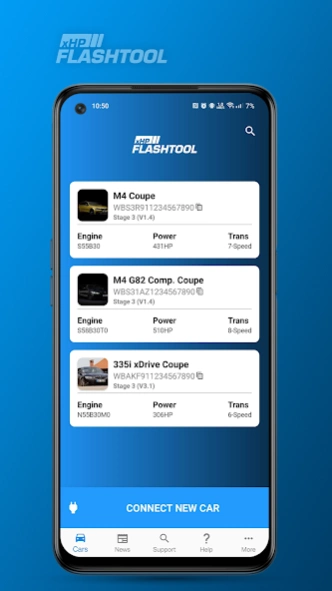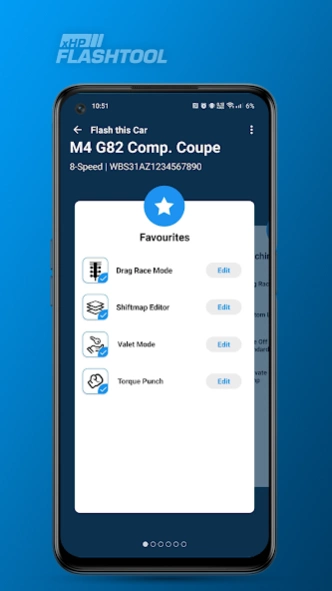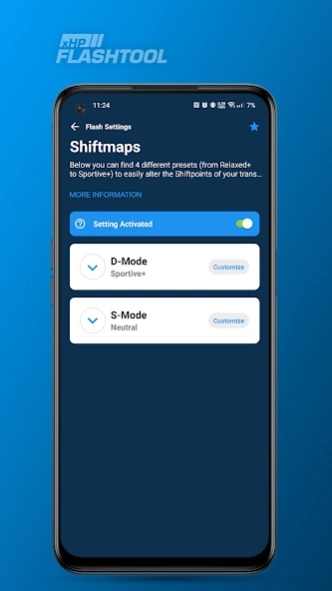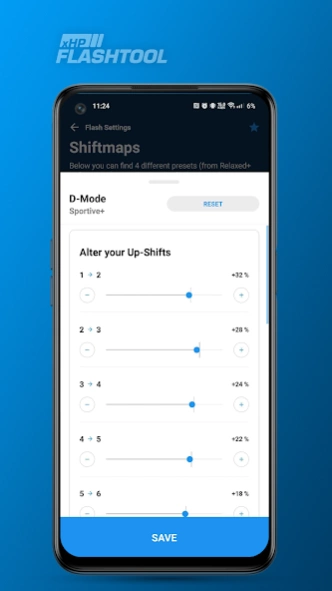xHP Flashtool 4.0.17517
Free Version
Publisher Description
xHP Flashtool is the worldwide first and complete Tuning solution for your BMW with 8-Speed, 7-Speed and 6-Speed automatic transmission. xHP is the only tool that focuses fully on getting the best from your Auto-Transmission and is the worldwide leading solution for BMW vehicles.
xHP put's the power to fully customize your automatic transmission at your hands. Connect your Android Smartphone or Tablet to your car and use our powerful custom functions or choose from pre-defined OTS maps in our Webshop!
Adjust your shiftpoints, take-off behavior, Launch Control parameters and many more functions within seconds.
To connect to your car, you can use our xHP Wifi Adapter, available in our webshop and selected partners. xHP also supports a range of other OBD Adapters. Please consult our WIKI for details.
About xHP Flashtool
xHP Flashtool is a free app for Android published in the Recreation list of apps, part of Home & Hobby.
The company that develops xHP Flashtool is xAutomotive GmbH. The latest version released by its developer is 4.0.17517.
To install xHP Flashtool on your Android device, just click the green Continue To App button above to start the installation process. The app is listed on our website since 2024-04-18 and was downloaded 50 times. We have already checked if the download link is safe, however for your own protection we recommend that you scan the downloaded app with your antivirus. Your antivirus may detect the xHP Flashtool as malware as malware if the download link to com.rbttuning.xhpflashtool is broken.
How to install xHP Flashtool on your Android device:
- Click on the Continue To App button on our website. This will redirect you to Google Play.
- Once the xHP Flashtool is shown in the Google Play listing of your Android device, you can start its download and installation. Tap on the Install button located below the search bar and to the right of the app icon.
- A pop-up window with the permissions required by xHP Flashtool will be shown. Click on Accept to continue the process.
- xHP Flashtool will be downloaded onto your device, displaying a progress. Once the download completes, the installation will start and you'll get a notification after the installation is finished.
Program Details
General |
|
|---|---|
| Publisher | xAutomotive GmbH |
| Released Date | 2024-04-18 |
| Languages | English |
Category |
|
|---|---|
| Category | Home & Hobby |
| Subcategory | Recreation |
System requirements |
|
|---|---|
| Operating systems | android |
Download information |
|
|---|---|
| File size | |
| Total downloads | 50 |
Pricing |
|
|---|---|
| License model | Free |
| Price | N/A |
Version History
version 4.0.17517
posted on 2024-04-18
- Various bug fixes and improvements
version 4.0.17485
posted on 2024-04-17
- Fixed True Manual setting for X3M/X4M
- Various bug fixes and improvements
version 4.0.15313
posted on 2023-11-15
- Added new Flash Setting "Ignition-Cut Shifting" for 8-Speed gasoline cars
- Added buttons to restore or export Flash Settings directly from Flash History entries
- Various bug fixes and improvements
version 4.0.14954
posted on 2023-10-12
- Added support for 320d G2x Mild-Hybrid
- Various bug fixes and improvements
version 4.0.14872
posted on 2023-10-05
- Added support for new vehicles: X3/X4 G-Series with 2-Litre Diesel, 2-Litre Gasoline and 3-Litre Diesel variants (including 8HP50 and 8HP51 versions)
- New Flash Setting: Reassign Shift-Speeds for 6 and 8-Speed transmissions. Toggle between 3 different programs.
- Fixed a UI issue on the Flash History page that did not correctly display the usage of Flash settings.
- Various bug fixes and improvements
version 4.0.14818
posted on 2023-09-27
- Added new custom function "Standstill Decoupling" for 6-Speed and 8-Speed vehicles
- Various bug fixes and improvements
version 4.0.14484
posted on 2023-08-21
- Torque Limits per Gear settings are now also active during Launch Control (all 8HP)
- Added Shiftmap Editor for M550d F10
- Added "favorite" tag to vehicles. Favorite vehicles will always appear on top of the list
- Various bugfixes and improvements
version 4.0.14316
posted on 2023-07-19
- Update for the True Manual function for F-Series. Disabled "impossible" settings in interface.
- Added Shiftmap-Editor support for some early F-Series 8HP cars, like 2009 530d GT
- Various bug fixes and improvements
version 4.0.14250
posted on 2023-07-12
This update includes:
- Added new custom feature: "True Manual". Based on Drive modes, you can now enable/disable True Manual for your 7-Speed DCT or 8-Speed car.
- Various bug fixes and improvements
version 4.0.14004
posted on 2023-06-19
We're excited to announce our brand new version of xHP Flashtool!
This version features a completely redesigned, more intuitive user interface, as well as a host of improvements under the hood!
New features at a glance:
+ Completely redesigned, more intuitive user interface
+ Reorganised and more accessible customisation options
+ Personalise xHP by uploading photos of your car
+ Faster and more reliable flashes
+ Favourites tab for your favourite customisation options
+ and much more
version 4.0.13873
posted on 2023-06-07
version 4.0.13112
posted on 2023-04-19
- Fixed an issue where some vehicles where wrongly identified as MaxxECU vehicles
- Various bug fixes and improvements
version 4.0.13023
posted on 2023-04-05
- Added support for many G-Series models: M340d G2x, M440d, 330d G2x, M5 CS, M850i, M550i, 840i and 740i LCI G1x
- Added "Fuel Saver" feature: Save up to 0.5L/100km (approx. 1mpg)
- Various bug fixes and improvements
version 4.0.8546
posted on 2022-05-13
- Added fault codes for Toyota Supra and M340i
- Fixed an issue with Shiftmap Editor for Supra in S-Mode
- Fixed a display issue with xHP Pro invoices
version 4.0.8475
posted on 2022-05-05
Fixed missing Custom Functions for some M340i/Supra customers
version 4.0.8449
posted on 2022-05-03
- NOW AVAILABLE: Full OBD Support for 8HP3G (8HP51)
- Added support for M340i and Toyota Supra
- Improved stability and performance
- Various bug fixed and improvements
version 4.0.7224
posted on 2022-02-09
- xHP now displays your car's actual options (SA). Just reconnect to show them for existing vehicles!
- Added "Need Help?" button to take you to the relevant Wiki page in case of an error
- Support Check Filter was extended to filter by E, F, and G-Series
- Various improvements and bug fixes
version 4.0.6368
posted on 2021-12-02
- Added support for MY2016 - MY2019 G3x cars with B48 engine (530i/Li, 525i/Li, 528Li, 520i)
- Fixed a layout issue where the ON/OFF switch would disappear when opening a custom flash setting
- Various bug fixes and improvements
version 4.0.6183
posted on 2021-11-16
- Added Drag Race Mode Activation Threshold
- Flash performance improvements
- Various bug fixes and improvements
version 4.0.6011
posted on 2021-10-29
- Added Support for M550i G30 (462 HP)
- Added Shiftmap Editor support for 7-Series G1x cars!
- Added Drag Mode support for early 8HP cars
version 4.0.5864
posted on 2021-10-16
- Added new Custom Function "Drag Race Mode" which is designed to boost your 0-60 and 60-120 times!
- Added new Custom Function "Stop-Go" which makes your transmission stay in 2nd gear at standstill in traffic-jam situations!
- Fixed an issue in the "Drag Race Mode" Custom Function where the Confirm button was not clickable
- Various performance improvements and bug fixes!
version 4.0.5837
posted on 2021-10-14
- Added new Custom Function "Drag Race Mode" which is designed to boost your 0-60 and 60-120 times!
- Added new Custom Function "Stop-Go" which makes your transmission stay in 2nd gear at standstill in traffic-jam situations!
- Various performance improvements and bug fixes!
version 4.0.5423
posted on 2021-09-16
- We redesigned the Shiftmap Editor and added easy-to-use Presets as well as 3 Slots to save your personal settings!
- New Look & Feel for all Customization Options
- Added support for HW 7540514/6HP Gen 1 and HW 7582344/6HP Gen 2
- Fixed issue where Export of Custom Settings would not start
- Improved Validation of imported Custom Settings
- Various bugfixes and improvements
version 4.0.5270
posted on 2021-08-24
- New Feature: Import and Export of Flash Settings! You can now easily share your settings with other users! - Various bug fixes and improvements
version 4.0.5128
posted on 2021-08-10
Fixed flash issue for 740i G11/G12
version 4.0.5038
posted on 2021-08-03
- Fixed an issue where the dialog buttons were not visible when redeeming a voucher
version 4.0.5018
posted on 2021-07-27
- Improved THOR WiFi adapter connection detection
- Fixed an issue where the flash would fail with "Something went wrong" even though the flash was completed successfully
version 4.0.4874
posted on 2021-07-06
- Improved ENET connection detection
version 4.0.4701
posted on 2021-06-24
- Improved adapter detection for D-CAN and ENET cables
version 4.0.4538
posted on 2021-06-14
- Improved detection of wired ENET connections on Android 11
- Added fully adjustable Launch Control for M-Cars! Control torque and allowed slip during acceleration with 3 easy sliders in xHP!
- Added Shiftmap-Editor support for 730d/740d/740i/750d (F01/F02)
- Various bugfixes and improvements
version 4.0.4076
posted on 2021-04-29
- Changed limits of Shift Point Editor to -75% to +75% (for 1 -> 2 and 2 -> 1)
- Fixed an issue where torque limit custom function was not initialized properly
- Fixed an issue where the Check Support results would not show properly on Xiaomi devices
- Various improvements and bug fixes
version 4.0.3634
posted on 2021-02-25
- Improved Flash-Process for F8x DCT cars
- Added Option to skip compatibilty checks when flashing custom files
- Fixed an issue where the app would not save custom Shiftmap settings properly after validation
- Various Bugfixes and improvements
version 4.0.3297
posted on 2021-02-15
- Added Shiftmap-Editor and Take-Off-2nd-Gear Support for M5 G30
- Added new Custom Functions for 2004 - 2006 6HP cars
- Added Support for some older 8HPTU Bootloaders (some 2014 cars)
- Fixed Flash Progress Bar during Install on some cars
- Fixed GUI Issues with Check Support function on some devices
- Fixed Issue with Launch Control/Kickdown Launch settings being not applied in some cases on M2 Comp. and M3/M4 2019+
version 4.0.3156
posted on 2021-01-06
- Added Support for ActiveHybrid 5
- Added Support for X5 M/X6 M (F85/F86)
- Fixed Shiftmap Editor for some X3 M40i
version 4.0.3142
posted on 2020-12-30
- Added support for ActiveHybrid 3 vehicles
- Fixed issue when changing from Metric to Imperial units
version 4.0.3109
posted on 2020-12-21
- Added support for 330e with GA8P75HZ Transmission
- Added EN translations for E70 8-Speed fault codes
- Added interactive tutorial! Easy Step-by-Step instructions for each Adapter and Vehicle!
- Added new web-based Knowledgebase! -> https://bit.ly/38YyP3C
- Download of Maps now 4 times faster!
- Fixed an issue on 32bit ARM processors that caused the flash to fail on 8-Speed transmission
- Various bugfixes and improvements
version 4.0.2915
posted on 2020-11-19
- Added support for 330e with GA8P75HZ Transmission
- Added EN translations for E70 8-Speed fault codes
- Added interactive tutorial! Easy Step-by-Step instructions for each Adapter and Vehicle!
- Added new web-based Knowledgebase! -> https://bit.ly/38YyP3C
- Download of Maps now 4 times faster!
- Various bugfixes and improvements
version 4.0.2740
posted on 2020-10-24
- Added Valet Mode! Safely lend your high-power vehicle to you kids and don't worry about the workshop sending it!
- Added "Take Off in 2nd Gear" for 6-Speed cars (only 2nd Gen 6HP, approx. MY > 2007)
- Fixed an issue where the OTS Map Pack download would fail
- Various bugfixes and improvements
version 4.0.2738
posted on 2020-10-22
- Added Valet Mode! Safely lend your high-power vehicle to you kids and don't worry about the workshop sending it!
- Added "Take Off in 2nd Gear" for 6-Speed cars (only 2nd Gen 6HP, approx. MY > 2007)
- Various bugfixes and improvements
version 4.0.2648
posted on 2020-10-01
- Added support for X3/X4 M40i G-Series (G01/G02)
- Added Fault Codes and reading Adaptions for ZFB_CC (8HP51/8HP76, 2016-2018)
- xHP now turns on Vehicle Diagnostics Mode automatically on Connect (F/G-Series cars)
- Various bugfixes and improvements
version 4.0.2613
posted on 2020-09-28
- Added support for F8x DCT Cars! Supported are ALL M2/M3 and M4 from 2014 to today!
- Handling of Custom Functions is now more user-friendly!
- Various bugfixes and improvements!
- Fixed a bug where the menu would not open properly on certain devices
version 4.0.2560
posted on 2020-09-22
- Added support for F8x DCT Cars! Supported are ALL M2/M3 and M4 from 2014 to today!
- Handling of Custom Functions is now more user-friendly!
- Various bugfixes and improvements!
version 4.0.2265
posted on 2020-07-23
We added 2 Custom Functions for DCT Cars:
- Turn Creep ON/OFF. When turned off the car will only move when touching the throttle in D/S/M.
- Performance or Burnout - Mode for Kickdown Launch: Configure if your car should hook (Performance Mode) or light up it's wheels (Burnout - Mode) when going Kickdown at Standstill.
version 4.0.2209
posted on 2020-07-16
- xHP now supports 135i, 335i and Z4 35i with the 7-Speed DCT Transmission! (E-Series)
- Fixed an issue that caused the app to crash when energy-saving-mode was active
- Fixed an issue that caused the app to crash on startup when the system language was set to Hebrew (he_IL)
version 4.0.2159
posted on 2020-07-10
xHP now supports 135i, 335i and Z4 35i with the 7-Speed DCT Transmission! (E-Series)
version 4.0.1979
posted on 2020-06-29
- Fixed a bug where the Shift-RPMs were not correctly applied on early F10 5-Series
- Various bugfixes and improvements
version 4.0.1920
posted on 2020-06-23
- Fixed an issue, where flash would not start on E-Series cars
- Added more supported TCU's for E70 8HP
version 4.0.1912
posted on 2020-06-19
- Fixed an issue, where flash would not start on 6-Speed E70/E71
- Improved Error Messages
version 4.0.1859
posted on 2020-06-10
- Added support for X5/X6 E7x 30d/40d with 8HP
- Added "Line Pressure Bump" Custom Function
- Added "Cruise Control" Custom Function
- Fixed a bug, where coding was not properly restored on 6-Speed Cars (Paddles not working)
- Lots of small fixes and overall improvements
version 4.0.1834
posted on 2020-06-09
- Added support for X5/X6 E7x 30d/40d with 8HP
- Added "Line Pressure Bump" Custum Function
- Added "Cruise Control" Custom Function
- Fixed a bug, where coding was not properly restored on 6-Speed Cars (Paddles not working)
- Lots of small fixes and overall improvements
version 4.0.1791
posted on 2020-06-03
Fixed an issue where on some devices purchases were not restored properly
version 4.0.1769
posted on 2020-05-26
- Fixed an issue when choosing a custom map file from non-internal storage (e.g., Google Drive, Dropbox, etc.)
- Improved reading diagnostic trouble codes on 8-Speed transmissions
- Fixed issue, where users would be able to select 0 Nm torque limit and stall their cars (now limited to 300 Nm minimum)
- Lots of small brush-ups and fixes
version 4.0.1750
posted on 2020-05-19
Improved overall stability and performance
version 4.0.1628
posted on 2020-05-01
May 1st. 2020:
- Fixed a flash issue during install for cars with GKE194 (HW 7556039)
- Improved error/warning messages
- Improved Check Support function. Now let's you swipe all supported cars/typecodes
- Fixed an issue with Android FilePicker
- Fixed an issue, where the App would not start flashing on certain devices
- Fixed Flash History. Now also shows Custom Map flashes
- Various bugfixes
version 4.0.1551
posted on 2020-04-21
Apr. 21st 2020:
- Fixed an issue where all Adaption values were displayed as 0 on 6-Speed cars
- Fixed an issue with "Take Off in 2nd Gear" function, where some cars could experience low torque in 1st and 2nd gear when turned on.
- xHP now exposes the stock file again in the "Backups" folder. (click "Refresh" to download for existing cars)
version 4.0.1539
posted on 2020-04-15
Apr. 15th 2020:
- Fixed an issue where the gear display would no be enabled on 8-Speed transmission when applied to stock map
- Improved overall stability
- Improved error messages for flash and connection issues
Apr. 10th 2020:
- We added extended logging to better identify communication problems. Please use the "Send Logs" function in case.
- Improved stability for INPA cables
- Many small bugfixes
version 4.0.1511
posted on 2020-04-11
Apr. 10th 2020:
- We added extended logging to better identify communication problems. Please use the "Send Logs" function in case.
- Improved stability for INPA cables
- Many small bugfixes
version 3.5.6
posted on 2020-02-18
V3.5.6:
- Added Shiftmap-Editor support for 520d N47 F10/F11 (only LCI)
- Fixed a bug, where Custom Settings would not open
V3.5.5:
- Added Shiftmap-Editor support for M550d F10/F11 and X4 F26 20i/28i (and X3 F25 20i/28i)
V3.5.3:
- Added "Take-Off in 2nd Gear" Custom Function for 8HP
- Updated Manual (EN & DE)
- Many small fixes & updates
version 3.5.3
posted on 2019-12-10
V3.5.3:
- Added "Take-Off in 2nd Gear" Custom Function for 8HP
- Updates Manual EN & DE
- Many small fixes & updates
V3.5.2:
- Fixed an issue with the "Lockout 6th Gear in S-Mode" function for < 2007 cars
- Fixed an issue with the "Use Stock Shiftmaps" function on some < 2005 cars
- Narrowed down "Max. RPM" settings window. This is to avoid conflicts when setting too low values
- The Shiftmap Editor now supports Cars with B37 engine (e.g. 114d 2017), B48 engine (e.g. 330i 2017) and B47 engine
version 3.5.3
posted on 2019-12-10
V3.5.3:
- Added "Take-Off in 2nd Gear" Custom Function for 8HP
- Updated Manual (EN & DE)
- Many small fixes & updates
V3.5.2:
- Fixed an issue with the "Lockout 6th Gear in S-Mode" function for < 2007 cars
- Fixed an issue with the "Use Stock Shiftmaps" function on some < 2005 cars
- Narrowed down "Max. RPM" settings window. This is to avoid conflicts when setting too low values
- The Shiftmap Editor now supports Cars with B37 engine (e.g. 114d 2017), B48 engine (e.g. 330i 2017) and B47 engine
version 3.5.2
posted on 2019-12-05
- Fixed an issue with the "Lockout 6th Gear in S-Mode" function for < 2007 cars
- Fixed an issue with the "Use Stock Shiftmaps" function on some < 2005 cars
- Narrowed down "Max. RPM" settings window. This is to avoid conflicts when setting too low values
- The Shiftmap Editor now supports Cars with B37 engine (e.g. 114d 2017), B48 engine (e.g. 330i 2017) and B47 engine (e.g. 320d 2017)
version 3.5.1
posted on 2019-11-04
V3.5.1:
- Improved recognition of MHD ENET Wifi adapter
V3.5.0:
- Added support for B48/8HP50 vehicles
- Added adjustable max. RPM custom function 8HP
- Added adjustable Throttle Blips 8HP
- Added Gear Display ON/OFF 8HP
V3.4.8:
- Fixed a bug with uncoded units
V3.4.6:
- xHP now supports ENET Cables! (flashing twice as fast)
- New Custom Function: Use Stock Shiftmaps
- Added Shiftmap Editor support for N13/8HP45 cars
version 3.5.0
posted on 2019-11-01
V3.5.0:
- Added support for B48/8HP50 vehicles
- Added adjustable max. RPM custom function 8HP
- Added adjustable Throttle Blips 8HP
- Added Gear Display ON/OFF 8HP
V3.4.8:
- Fixed a bug with uncoded units
V3.4.6:
- xHP now supports ENET Cables! (flashing twice as fast)
- New Custom Function: Use Stock Shiftmaps
- Added Shiftmap Editor support for N13/8HP45 cars
V3.4.4:
- Added Shiftmatp-Editor support for N20/N26 cars
-Various bugfixes
- Updated manual
version 3.4.8
posted on 2019-10-18
V3.4.8:
- Fixed a bug with uncoded units
V3.4.6:
- xHP now supports ENET Cables! (flashing twice as fast)
- New Custom Function: Use Stock Shiftmaps
- Added Shiftmap Editor support for N13/8HP45 cars
V3.4.4:
- Added Shiftmatp-Editor support for N20/N26 cars
-Various bugfixes
- Updated manual
V3.1.4:
- Added Shiftmap-Editor Support for the recent cars
- Updated Manual
- Minor improvemens here and there
version 3.4.7
posted on 2019-10-14
V3.4.6:
- xHP now supports ENET Cables! (flashing twice as fast)
- New Custom Function: Use Stock Shiftmaps
- Added Shiftmap Editor support for N13/8HP45 cars
V3.4.4:
- Added Shiftmatp-Editor support for N20/N26 cars
-Various bugfixes
- Updated manual
V3.1.4:
- Added Shiftmap-Editor Support for the recent cars
- Updated Manual
- Minor improvemens here and there
version 3.4.4
posted on 2019-09-30
V3.4.4:
- Added Shiftmap-Editor support for N20/N26 cars
- Various bugfixes
- Updated manual
V3.1.4:
- Added Shiftmap-Editor Support for the recent cars
- Updated Manual
- Minor improvemens here and there